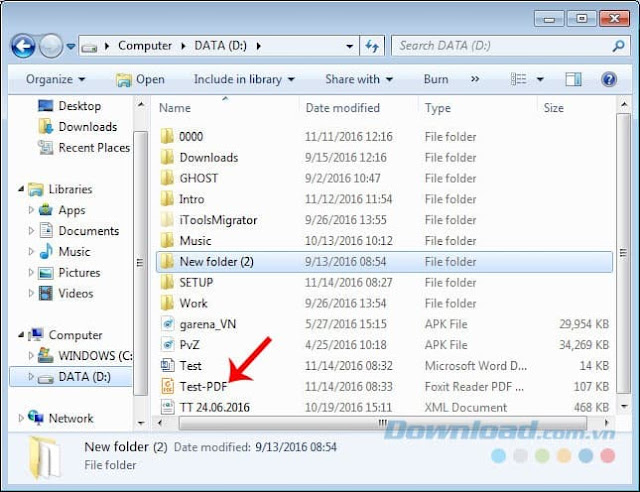This article shows you how to copy and paste from a pdf. If the PDF file was created
from a document on your computer, you can use the free Acrobat Reader program
to copy the content; however, if a PDF file is scanned (scanned) onto a
computer from a paper document or has anti-copy enabled, you will need to use
Google Drive to recognize and convert the text. You can use an online converter
to convert PDF files into Microsoft Word documents directly if both of the
above options are ineffective.
●
Open Acrobat Reader.
Adobe Acrobat Reader DC is Adobe's free PDF viewer.
Depending on the type of PDF downloaded, you can select and copy the contents
of the PDF file using this program.
If you do not have Adobe Reader, you can download and
install it for free.
● Open the PDF file.
Click File, select Open in the pop-up menu, select
your PDF file, and click Open in the lower-right corner of the window.
If Adobe Reader is not the default PDF program, simply
double-click the PDF file you want to view to open it with Acrobat Reader.
●
Click Edit in the upper-left corner of the Acrobat Reader
window (on Windows) or in the upper-left corner of the screen (on a Mac). The
screen will display a list of choices.
●
Click Select All in the Edit menu. This is the action of
selecting all the text on the page, except for the image.
If all of the text is highlighted in blue, you cannot
copy and paste the text as text. You will need to use Google Drive.
●
Click Edit again, and then click Copy to copy the selected
text.
If the PDF file has multiple pages, you will have to
go back and copy each other after pasting the contents of this page
●
Click Edit again, and then click Copy to copy the selected
text.
If the PDF file has multiple pages, you will have to
go back and copy each other after pasting the contents of this page
●
Open a new document. Usually, you'll need to open a program
like Microsoft Word, Pages, or Google Docs.
You can use a text editor like Notepad or TextEdit,
but the format of the PDF will be changed if you use this option.
●
Paste the copied content by pressing Ctrl + V (on Windows) or
Command + V (on a Mac). You will see the content copied from the PDF displayed
in the text.
If the keyboard shortcut doesn't work, you can click
on the blank page of the text and try again.
You can also right-click on the page and select Paste
in the pop-up menu.
●
Use this method when the PDF file contains the text encoded
into an image. Scanned PDF files are often displayed as image files instead of
text files. You will need to use Optical Character Recognition (OCR) to convert
images into selectable text. Google Drive comes with a free built-in OCR
service for uploading PDF files and is usually effective in most cases. [1]
●
If the PDF file has the copy protection feature set, Google
Drive cannot remove the PDF file protection setting during OCR.
Open Google Drive by going to
https://drive.google.com/ from your favorite browser. This will open the Google
Drive page if you're signed in.
If you aren't logged into your Google account, enter
your email address and password before continuing.
●
Select Open with near the top of the menu. You will see
another menu show up next to this option.
●
Click Google Docs in the menu. This will require Drive to
scan the text of the PDF file into a Google Doc - this may take a little time
depending on the file's text length.
●
Check to see which text has been converted. The Google Drive
OCR program is not perfect and may cause errors or not convert all the text.
You will see a lot of white space between sections; so check to make sure the
entire text has been converted. If you get an error, you can fix it in Google
Docs before copying the text.
●
Select text. Click Edit in the upper-left corner of the page,
then select Select all from the menu.
●
How to copy and paste from a
pdf. Copy
the text by clicking Edit again and selecting Copy.
●
Open a new document. Usually, you'll need to open a program
like Microsoft Word, Pages, or Google Docs.
You can use a text editor like Notepad or TextEdit,
but the format of the PDF will be changed if you use this option.
●
Paste the copied text by pressing Ctrl + V (on Windows) or
Command + V (on a Mac). You will see the PDF content displayed in the text.
If the keyboard shortcut doesn't work, you can click
on a blank page in the text and try again.
You can also right-click on the page and select Paste
in the pop-up menu.